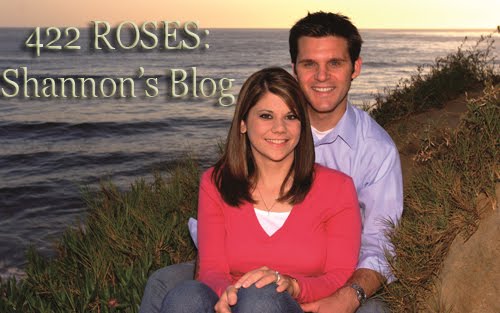Tuesday, December 1, 2009
Google Earth- NETS I, IV
This is an image that was saved after I explored the Google Earth program. Google Earth is a great tool that everyone can use. Using Google Earth I was able to map out my daily activities. I used pictures for my icons and created a purple path to all of my different daily locations.


Tuesday, November 17, 2009
CSUSM Movie- NETS II, III
I created this movie to promote the campus California State University San Marcos. In order to create this video I imported video footage from the camera into the computer program iMovie. Once in iMovie I was albe to edit the footage into a cohesive video. This video has over ten different clips of varrying length. Using the inspector tool in iMovie I was also able to incorporate screen effects, making some clips appear to be very sharp in color or very bright. In addition to screen effects there are also transitions between clips that make the movie more entertaining. Title text, end credits, and music were also incorporated into this video to create the finished product.
Tuesday, November 10, 2009
Wiki page- NETS II, IV, V
Visiting an already existing wiki page I was able to research some interesting webtools that educators can use in their classroom. Once I found a tool that I found interesting, I created my own wiki page and used that page to describe the new cool tool. The tool that I chose to write about on my page was eQuizzer. eQuizzer is a tool that teachers can use in the classroom. They can create quizzes for thier students to take online. In order for someone else to access this eQuizzer tool I created a weblink to this site from my wiki. Once I had finished creating my own wiki page I was able to comment to other students' wiki sites.
Crossword Spreadsheet- NETS I, II, III
Using Microsoft Excel I was able to create a crossword puzzle of SAT vocabulary words. Each cell of this document holds a single letter. There are boarders used to distinguish between the words that go across and down. Also, I was able to customize some cells to turn the color green when the letter was correct and some cells turn the color red when the entered letter was wrong. Using Microsoft Excel I was able to insert clues into some cells that gave the definition of the word that needed to be entered into the crossword puzzle. As a finishing touch, the cells that were not used were filled in with the color red.
SGemmell SAT Crossword pdf
SGemmell SAT Crossword pdf
Monday, November 9, 2009
Journal 9: Collaborative Learning- NETS V
Bickley, M., & Carleton, J. (2009). Global collaborative learning connects school to the real world. Learning and Leading with Technology, 37(3), Retrieved from http://www.iste.org/Content/NavigationMenu/Publications/LL/LLIssues/Volume3720092010/NovemberNo3/students_without_borders.htm
Through the use of technology teachers are able to engage their students in more meaningful, real-life subject matter. Global collaborative learning makes it possible for students to be connected from communities all across the world. There are organizations like International Education Resource Network (iEARN) and TakingITGlobal that enables students to communicate across countries. Students involved in collaborative technology programs work together to solve problems and to learn from each others’ perspectives. Using collaborative learning lets students learn about the world from first hand perspectives; not through reading about world issues through the newspaper or through textbooks. Students can learn about important world issues like war, natural disasters, and segregated education from students that are actually living through the experiences. Two such projects that students collaborate on are the Machinto Project and the My Hero project.
The Machinto Project allows school children across the world to participate by creating their own personal picture book and then publish it to the Machinto website. This collaborative project is facilitating school children to learn about war, peace, and friendship in a truly engaging way. Students that participate in this project are able to learn about the world around them through discussions; not through a lecture prepared by their teacher.
Another project students have the opportunity to participate in online is the My Hero project. This project enables students to write essays about the heroes in their lives on their own website. People across the world can then go to their website and read about their hero. Not only are students able to share about their hero but they are creating a website about that hero. This website includes pictures, Web links, essays, and other relevant information.
Is this a tool I would use in my classroom?
This is definitely a tool that I would employ in my own classroom. I think that students will better retain the information learned through this collaborative learning than they would from reading the material from a text book. I think it is exciting that students have the opportunity to learn from other students in different countries.
Are there any potential limitations to collaborative learning?
As wonderful as collaborative learning is, it might not be completely realistic. Some schools may not have the necessary tools and resources available in the classroom to make it possible for all students to participate. There is the hope that schools will have the tools needed so that all students can be included in such innovative and beneficial learning.
Through the use of technology teachers are able to engage their students in more meaningful, real-life subject matter. Global collaborative learning makes it possible for students to be connected from communities all across the world. There are organizations like International Education Resource Network (iEARN) and TakingITGlobal that enables students to communicate across countries. Students involved in collaborative technology programs work together to solve problems and to learn from each others’ perspectives. Using collaborative learning lets students learn about the world from first hand perspectives; not through reading about world issues through the newspaper or through textbooks. Students can learn about important world issues like war, natural disasters, and segregated education from students that are actually living through the experiences. Two such projects that students collaborate on are the Machinto Project and the My Hero project.
The Machinto Project allows school children across the world to participate by creating their own personal picture book and then publish it to the Machinto website. This collaborative project is facilitating school children to learn about war, peace, and friendship in a truly engaging way. Students that participate in this project are able to learn about the world around them through discussions; not through a lecture prepared by their teacher.
Another project students have the opportunity to participate in online is the My Hero project. This project enables students to write essays about the heroes in their lives on their own website. People across the world can then go to their website and read about their hero. Not only are students able to share about their hero but they are creating a website about that hero. This website includes pictures, Web links, essays, and other relevant information.
Is this a tool I would use in my classroom?
This is definitely a tool that I would employ in my own classroom. I think that students will better retain the information learned through this collaborative learning than they would from reading the material from a text book. I think it is exciting that students have the opportunity to learn from other students in different countries.
Are there any potential limitations to collaborative learning?
As wonderful as collaborative learning is, it might not be completely realistic. Some schools may not have the necessary tools and resources available in the classroom to make it possible for all students to participate. There is the hope that schools will have the tools needed so that all students can be included in such innovative and beneficial learning.
Wednesday, October 28, 2009
Copyright- NETS IV
Using a web-based word processing tool, Google Docs, I was able to collaborate with another class member to create this document. Using Google Docs enabled me to summarize the information I leard about copyright rules into this document. I could edit it at home and my partner could also add and edit her own information into the document. Using this Google Doc tool is a simple and easy way to collaborate on a single project. The finished product/document of our collaborative effort is a great tool that outlines the rules of copyrighted material.
Copyright
Copyright
Tuesday, October 20, 2009
Journal 8: "Have You Tweeted Today?"-NETS V
Fingal, D. (2009). Have you Tweeted Today?. Learning and Leading with Technology, 37(2). Retrieved from
http://www.learningandleading-digital.com/learning_leading/20090910/?pg=40&pm=2&u1=friend
I found all three of these resources very informational and concluded that the case for joining social networks is much stronger than the case for avoiding them. While I agree with John Ridley that people value their privacy, I think that joining social networks does not hinder your right to privacy at all, but does in fact keep people better connected to valuable information. In using social networking sites, like Twitter, some educators have been utilizing the internet and find it beneficial for sharing information. They can get lesson plan ideas, have their questions asked quickly, share what has been learned at conferences, and get instant information. In participating in social networks educators can learn from their colleagues and can connect with and learn from other educators across the nation. In the article Are we Too Connected Beth Still said that she was able to sit at her desk in Nebraska and participate in a conference that was 3000 miles away. Beth Still commented that by following a specific educator’s tweets, she knew that he would be streaming some live sessions. She then was able to watch this educator’s stream and chat live with others that were viewing this same stream. Many educators like Beth are using social networks to continue to be life-long learners. Using sites like Twitter keep educators active in the education community.
Why is it important for teachers to use social networking sites?
Teachers need to be life-long learns and in using social networks, educators are able to learn from each other. In addition to being life-long learners, educators need to be using the same technology that their students are utilizing. Educators are better connected to their communities when they are using the same tools that their students are using. Also, students can provide information to their teachers when their teachers themselves don’t understand things. All around, there are many benefits in using social networks.
If someone isn’t currently involved in social networking sites is it hard to start?
Joining social networking sites is very easy and convenient. You can do it from your home computer and most sites are free. Sites like Twitter, Facebook, and Classroom 2.0 make it very easy for the user to navigate around and gain information. All one has to do is post a question or comment after creating their own account and will be able to access endless amounts of information.
Additional Resources:
Nebraska Change Agent, “Are We Too Connected?” : http://bethstill.edublogs.org/2009/02/28/are-we-too-connected
NPR Morning Edition, “Keep Your Tweets to Yourself” : www.npr.org/templates/story/story.php?storyId=104033836
Webblogged, “A cocktail Party Filled with Educators” : http://weblogg-ed.com/2009/a-cocktail-party-filled-with-educators
http://www.learningandleading-digital.com/learning_leading/20090910/?pg=40&pm=2&u1=friend
I found all three of these resources very informational and concluded that the case for joining social networks is much stronger than the case for avoiding them. While I agree with John Ridley that people value their privacy, I think that joining social networks does not hinder your right to privacy at all, but does in fact keep people better connected to valuable information. In using social networking sites, like Twitter, some educators have been utilizing the internet and find it beneficial for sharing information. They can get lesson plan ideas, have their questions asked quickly, share what has been learned at conferences, and get instant information. In participating in social networks educators can learn from their colleagues and can connect with and learn from other educators across the nation. In the article Are we Too Connected Beth Still said that she was able to sit at her desk in Nebraska and participate in a conference that was 3000 miles away. Beth Still commented that by following a specific educator’s tweets, she knew that he would be streaming some live sessions. She then was able to watch this educator’s stream and chat live with others that were viewing this same stream. Many educators like Beth are using social networks to continue to be life-long learners. Using sites like Twitter keep educators active in the education community.
Why is it important for teachers to use social networking sites?
Teachers need to be life-long learns and in using social networks, educators are able to learn from each other. In addition to being life-long learners, educators need to be using the same technology that their students are utilizing. Educators are better connected to their communities when they are using the same tools that their students are using. Also, students can provide information to their teachers when their teachers themselves don’t understand things. All around, there are many benefits in using social networks.
If someone isn’t currently involved in social networking sites is it hard to start?
Joining social networking sites is very easy and convenient. You can do it from your home computer and most sites are free. Sites like Twitter, Facebook, and Classroom 2.0 make it very easy for the user to navigate around and gain information. All one has to do is post a question or comment after creating their own account and will be able to access endless amounts of information.
Additional Resources:
Nebraska Change Agent, “Are We Too Connected?” : http://bethstill.edublogs.org/2009/02/28/are-we-too-connected
NPR Morning Edition, “Keep Your Tweets to Yourself” : www.npr.org/templates/story/story.php?storyId=104033836
Webblogged, “A cocktail Party Filled with Educators” : http://weblogg-ed.com/2009/a-cocktail-party-filled-with-educators
Subscribe to:
Posts (Atom)